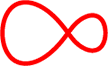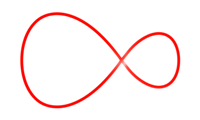- Log in to your Virgin Media account.
(Don't have an account? You can register today in seconds.) - Click: My Bills & Payments
- Find: Any changes?
- Click: Change my billing options
- Find Billing Method under: My fixed billing details
- Switch this to: Paper bill
Getting your bill in the post
Follow these steps to change to paper bills you receive through the post