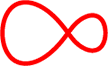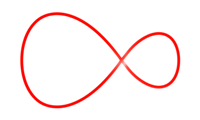Wi-Free
Wi-Free lets you connect to thousands of WiFi hotspots nationwide. And it's absolutely free!

Frequently asked questions
What is Wi-Free?
Wi-Free is a nationwide network of broadband WiFi hotspots being broadcast from other Virgin Media customers' modems. This allows you to access and use our network when you're out and about.
Remember: you can only connect to Wi-Free outside your home. You can't connect to Wi-Free at home, using the password of your own modem.
How do I register for Wi-Free?
Wi-Free is enabled on all our modems by default. All you need to do is head to My Virgin Media and create a Wi-Free password to use the service. To create a Wi-Free password follow these steps:
1. Log in to My Virgin Media
2. Select the My Products dropdown from the top of the page
3. Select the Broadband option on the list
4. Select Show full details under Horizon Wi-Free
5. Now create a password under the Get Connected
Where can I use Wi-Free?
Wi-Free is broadcast from other customers modems' and creates a new network. Thousands of modems take part up and down the country, so when you're out and about, just search for nearby wireless networks to see if there are any hotspots near you.
Does Wi-Free impact my broadband service?
No, Wi-Free doesn't eat into your speed. Wi-Free operates on a totally separate provision of bandwidth to your connection so you still get 100% of the connection speed you are paying for.
How can I disable Wi-Free?
If you wish to opt out of Wi-Free and disable the broadcast of the hotspot from your modem, just follow these steps:
1. Log into My Virgin Media
2. Select the My Products dropdown from the top of the page
3. Select the Broadband option on the list
4. Select the Show full details option under Horizon Wi-Free
5. Select the option for Disable Wi-Free
Bear in mind, it can take up to 72 hours for that to take effect and afterwards you may still see Wi-Free as an available network near you. That's to be expected, so don't worry - other modems near your home may be broadcasting and using Wi-Free.
How secure is Wi-Free?
In short - very! Wi-Free operates as a totally separate network from your own. It has its own set of network addresses and password to access, which isolates it entirely from your individual home connection.
How do you double-check Wi-Free has been disabled?
If you'd like to double-check that Wi-Free has been disabled from broadcasting on your modem just search your smartphone app store for Wi-Fi analyser.
You'll find lots of free analyser apps that let you cross check Wi-Fi network names against the MAC (Media Access Control) address of the device broadcasting it.
Take a look on the white sticker under your modem - you're looking for a series of letters and numbers called the CM MAC address. Note this down.
Cross-check it against the wireless network names displayed on your analyser app - any network which shows your CM MAC address is broadcasting from your modem.