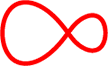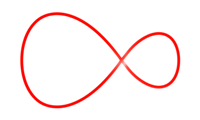Why are some of your Virgin TV channels missing?
Follow these troubleshooting steps to get to the bottom of why some of your channels might be missing

Double-check your subscription
Check the channel is included in your TV pack . Virgin TV 360 customers click here, Horizon and Digital TV customers click here
If you can't remember which TV pack you have, just log into My Virgin Media where you can view all your subscriptions and services.
Try a reboot
If the channel is included in your bundle but you're not seeing any picture, try a reboot of your Virgin TV box by powering it off at the mains for a few seconds, then powering it back up.
Still not working? Get in touch
If possible, note down the error code you're seeing on screen - then get in touch with us on Freephone 1908, Live Chat or on social media.